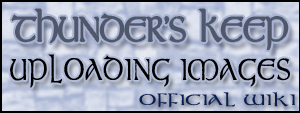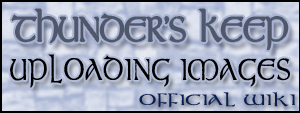
There are a couple of ways to upload images here.
Upload it as your photo or image - Go to your house and press
Upload a new (or delete current) photo. This is good for images that you want there, but you can also use the images on wiki-pages, messages and so on (See
img). The drawback is that the image will be resized to a maximum of 500 pixels wide.
Upload a folder of images - Go to your house and press "upload a folder of images" on top. There you can both upload a single photo or an entire archive of photos. The photo(s) will be placed on a new wiki-page that you decide the name of. The only problem is that huge archives often fail to be uploaded. Just try again if this happen! This is best way to upload many photos or a photo that you don't want resized.
Upload to a wiki-page - People can be given the right to upload images directly to wiki-pages. It might be simpler than "Uploading a folder of images" if you want to extend a wiki-page with a photo, but otherwise it has no benefit over that method.
Using photoalbums
Uploading an image to the photoalbum is best if you want to upload a special single image.
Making an Album
The simplest way to make a photo-album is:
1) Go to your presentation.
2) Press the button "Photoalbum is empty"
3) Write "My Sword" and press the button "Create subpage".
4) Select your medieval image-file (Maybe write something about it) and press the Submit-button.
4.?) (Press the "hide page" if you don't want this to be shown anymore!)
5) Write "My other Sword", but at "Create sisterpage" this time!
6) Repeat!
7) You you will have a directory with thumbnails, images and descriptions.
8) To see the latest additions to photo-albums, you can press the link to the right: "New photos".
More about the photoalbums
The pages are ordered with their names in pages with subpages. So if you have one page "My Sword" (with or without an image), that page can have subpages "My Sword.Blade" and "My Sword.Handle". You can add extra images in the description to the photo, but one page is generally only intended for one photo.
Then you can rate photos you see. In the box at the top of the page, you can give a rating from 0-9. The rating shown is the average of the last 20 votes, but if your photo isn't rated that many times, the rating will be very low. See
Ratings for more help with this feature
To link to a specific photo, write like [1.example@photoalbum] and it will turn into a link:
2.example
("2" is the member-number of the owner to the photoalbum.)
/ Back to help.

 Stumble!
Stumble!